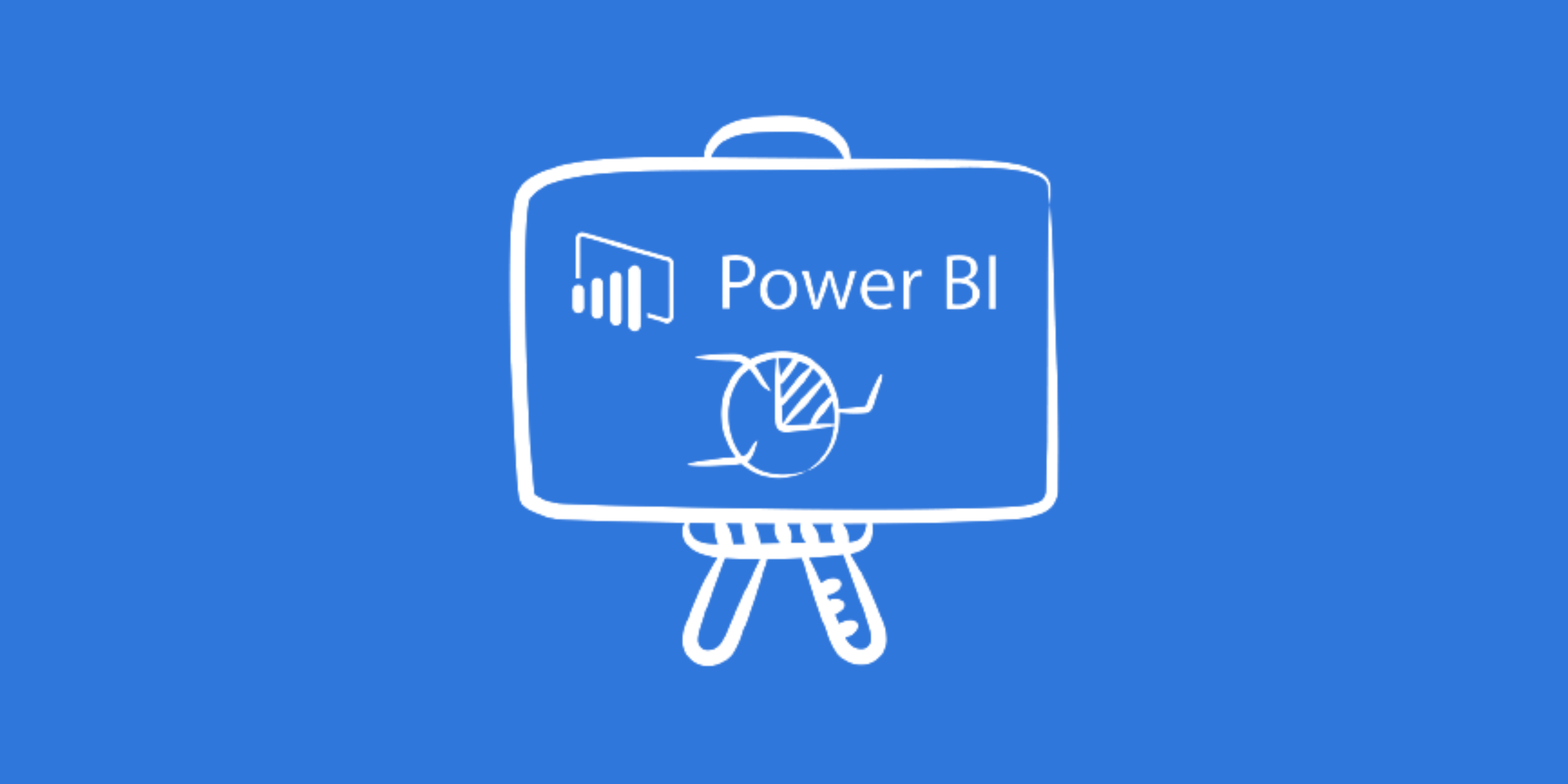In today's world, the key to run all your dynamics revolves around data and its capabilities. Once you know how to use it effectively, your business can uncover insights hidden deep in your customer core, transform data and introduce a data driven culture. The amount of data and number extracted by a consumer is enough to-drown your assets. To save them, the biggest lifeline is data visualizations.
With the help of right data visualizations and correct tool, you can come up with advanced analytics solution, focusing on what actually matters. This way you also make decisions based on facts instead of guesses or predictions. Among different data visualization tools, one of the best tools is Microsoft Power BI. Read along to know about Power BI platform.
More About Power BI

Power BI stands as one of the most powerful resources to boost your business intelligence. It serves as an integral asset for bringing high-end results with right techniques to extract and collect data from all the different sources. Power BI enables users to simplify data preparation and data management by offering personalized dashboards.
Most business owners are often stuck in the dilemma of whether they need consulting services or not and when it comes to Power BI consulting services, reaching out for Power BI consultants is always a good idea. A consultant can be termed as a power pivot to get your organization the value and competitive advantage it deserves from compelling data visualizations.
Designing and Visualization capabilities
Power BI is more about meeting your business needs and working with data smartly thus most business analytics developers work effectively with Power BI to design and visualize real time insights with business intelligence. It also provides you with a wide range of detailed features to help you view your requirements immediately with custom options. Moreover, Power BI's reporting, and customization features are unmatchable to any tool.
Data Import from over 200+ Sources
Although Power BI facilitates a variety of data sources, it gives you a restricted access to other servers and data bases like Text file, CSV file, Microsoft Excel, MS SQL Server, Oracle Database, Access DB, IBM DB2, MySQL database, etc.
Development and Implementation
For data modeling and manipulation, Power BI supports Data Analysis Expression and M language. It also integrates with R language at surface level serving as an enterprise analytics tool. You will have access to Power BI dashboards to consolidate your data source.
Microsoft Power Bi Elements
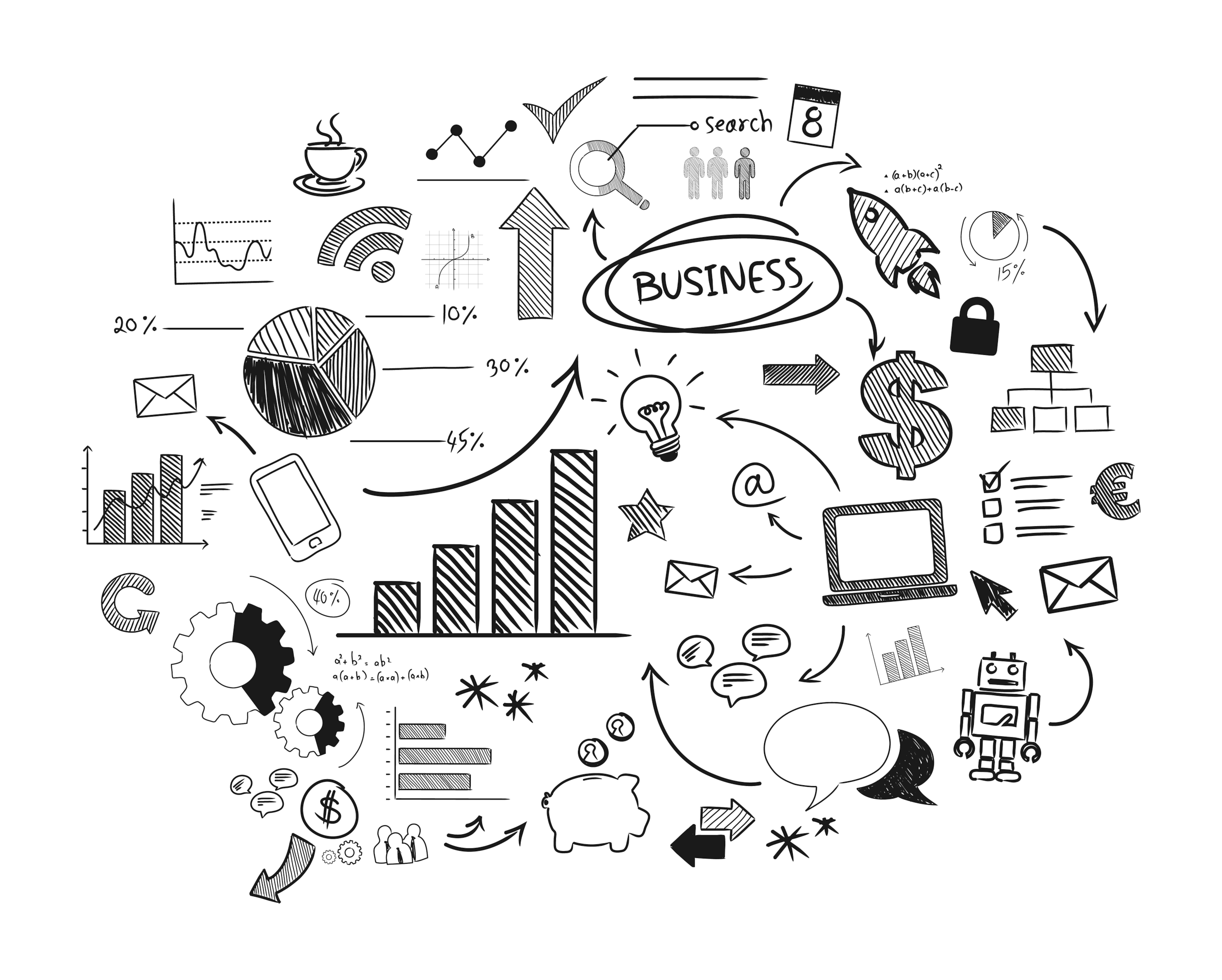
Power BI comprises of different components working interdependently, involving the three basic elements:
- PowerBI Desktop: Windows based desktop application
- PowerBI Service: Software as a web service (SaaS) service
- Power BI Mobile apps: Dedicated to mobile devices such as iOS, Android and more.
All these elements help you develop, share, and use valuable insights related to your business in such a way that can be your power pivot to strengthen your role.
What is Power BI Desktop?

Power BI Desktop, also referred to as Power BI Free, is a no-cost desktop Power BI solution that you may set up on your personal computer. By offering sophisticated data exploration, shape, modelling, and document creation with immersive visuals, it integrates seamlessly with the Power BI service. You may perform data publishing and reporting directly to your Power BI site for sharing with others after saving your work to a file.
All Office 365 Plans include Power BI Free, and you may implement Power BI Free whenever you like.
What do you receive from PowerBI Desktop then?
With the exception of the overall number of records you can feed into Power BI and the amount you can upload at once; Desktop enables you to connect to datasets just like commercial editions of Power BI. Desktop users have access to 10GB of total cloud storage with Power BI and can upload 1GB of data at a moment.
What is Power BI Service?

The entire version of Power BI, commonly referred to as Power BI, is hosted on Azure, Microsoft's cloud platform. Power BI Service may be licensed in two different ways: PowerBI Pro and PowerBI Premium.
Power BI Pro
Power BI Pro doesn't differ much from other Power BI components. They have the same report refresh capacity, storage and file upload restrictions, and visualization options. The main distinction between Pro and Free is that with Pro, you may privately share your statistics, reports, and dashboards with others, providing they have a Power BI Pro subscription as well.
The Pro license also includes some additional bonuses. As an illustration, Pro enables you to build app workspaces where you can assemble groups of relevant dashboards and reports and build accessible and affordable content packs.
Power BI Premium
An alternative option to get Power BI is through Power BI Premium. With Premium, you just pay for the space and processing power you want to reserve for your company, as opposed to buying licences for specific individuals as you might using PowerBI Pro. Users can choose the amount of memory they require to run the Power BI platform from among six capacity models, each of which has various amounts.
Enterprise-level companies who produce massive volumes of data and need comprehensive access to the app are the target market for Premium.
A few more capabilities that are only available to Premium subscribers include the capacity for 100 TB of data storage, a 50 GB dataset size limit, and the option to store BI assets using Power BI Report Server on-premises.
What is Power BI Report Server?

An on-premises server product called Power BI Report Server is included with PowerBI Premium. Users are able to use Power BI on-premises with Report Server. Data uploading to the cloud is not an option for all enterprises. This can be due to the fact that their particular business is subject to data regulation rules, or it could be that they lack the infrastructure or bandwidth required to reliably access SaaS platforms where they are.
Power BI Report Server is compatible with Power BI in the cloud and can be installed behind a firewall, giving businesses the flexibility to switch to a cloud-based model of Power BI when they're ready.
What is Power BI Mobile?

The native mobile app for Power BI is called Power BI Mobile, and it works with Windows, iOS, and Android gadgets.
Users may securely access real-time dashboards and reporting through the app, regardless of where the data is kept, on-premises in SQL Server or in the cloud. Additionally, mobile users can access natural language queries, create and share reports, and established push notifications to receive personal data alerts on their smartphone.
Other than the above-mentioned components, Power Bi also
Microsoft Power BI Report Builder
It helps to create paginated reports for using them in Power BI service.
Microsoft Power BI Report Server
It is an on-premises report server allowing you to publish your Power BI reports after you share them in desktop version.
Why Choose Microsoft Power BI?

Power BI is one of the leading business intelligence tools and most people prefer Power BI consulting services because of its variety of data analytics features from interactive reports, accurate analytics insights, create personalized dashboards, resolve power query, rich data visualization and improvise data models.
Industry leaders make use of Power Bi solution as it is relatively simple with easy-to-use dashboards and drag-and-drop BI strategy for visualizing data to simplify the complex data displayed to gain insights. It even helps Power BI consultants to import data, examine it and create interactive dashboards. Moreover, for increased business intelligence, you can share extensive reports on just a single click.
Handling Large Bulk of Data
Businesses may import enormous amounts of data into Power BI that would be difficult for a data platform to handle. Built-in machine learning capabilities may analyze data to aid users in identifying insightful trends and making knowledgeable forecasts.
Data Visualizations
Information can be visualized using powerful Power BI templates to allow businesses to better make sense of their data.
Intelligence Capabilities
Due to the cloud-based nature of Power BI, customers get access to cutting-edge intelligence capabilities and potent algorithms that are frequently updated. Users can construct dashboards with strong customization features so they can quickly get the data they need.
Metrics and UI
KPI alerts can be initiated to inform users of crucial metrics and data. In comparison to complicated spreadsheets, Power BI features a significantly user-friendly and straightforward interface.
Integration
The platform connects with other well-known corporate management programmes like Dynamics 365, SharePoint, and Office 365 as well as non-Microsoft goods like Spark, Hadoop, Google Analytics, SAP, Salesforce, and MailChimp.
Power BI maintains data security by providing granular restrictions on accessible both internally and externally, which is a hot topic for modern enterprises.
Microsoft Power BI Consulting Benefits
You can quickly convert real-time data and visualize for gathering meaningful insight with the assistance of Power BI consulting services. Key Power BI benefits include:
Improved and expedited decision-making.
Power BI dashboards can be used to improve business operations.
Increase operational effectiveness.
Increase customer satisfaction, revenue, and profitability by evaluating customer behaviour.
Competitive edge by providing insights that are useful and actionable.
Study issues in business.
Ties with multiple data sources.
Carry out sophisticated analytical discoveries.
Leverage Data with Power BI Consultants and Transform Your Business

The method of implementing Power BI consulting services is comparatively simple. It's actually easier than any other business intelligence, I guess. To increase your chances of success with Microsoft Power BI consulting, search for someone who has a thorough understanding of how to anticipate, minimise, accept, and react to data pulling difficulties from different data sources and databases. Pure grasp of Power BI strategy, performance, and support should be there during Power BI deployment. You require a Power BI implementation consultant for the following five reasons:
Expertise
The Power BI Consultants know everything about technology from Power BI data import to data analysis expressions and its aspects. They have in-depth domain knowledge as they understand what problems and issues may cause to a business if the software application is not implemented properly. Therefore, a consultant can provide a uniform user experience. The Power BI consultants help in the seamless integration of the client’s current business environment to their data sources and databases. This enables users to adopt the abilities of analytics and reporting.
Value
Businesses adopt Power BI experts, tools and practices to enhance the decision-making process and bringing value to the organization. Thus, it is critically important to have a trusted specialist, that holds the ability to deliver high value to the organization they work with. Leveraging Power BI experts intuitive tools with in-depth technical expertise helps them effortlessly embed an easy and interactive interface of the application.
Core Resources
A Power BI consultant can provide a variety of value-adds apart from plain product Power BI implementation. For instance, they can enable the integration of multiple tools to visualize data, create robust, recyclable models.
Trust
Power BI consulting services can be trusted to deliver results, based on the record of accomplishments and relationships with other enterprises. Also, such a specialist can provide access to best practices gained through years of experience
Flexibility and Scalability
In addition to expertise, For most business users Power BI consultant brings a vast array of resources that are available to a company on demand with the option to scale up or down on demand. This frees up core resources on the client-side for strategic tasks and enables the client to focus on core operations leaving the technology aspect to those who can do it better.
Do I Need PowerBI Services Consulting?

The Power BI solution from Microsoft optimizes reporting and analytics, merges data from many sources, and reduces the amount of manual work required when creating reports. The device is helpful for:
Analysts
They spend countless hours on the tedious and time-consuming mechanical construction of reports for advanced analytics. With the aid of Power BI consulting services, you can create a data-processing method that you can use an unlimited number of times without incurring any additional time charges.
Top Executives and Project Managers
Teams of economic analysts work on reports for a very long time, frequently making mistakes, and the reports themselves are stagnant in huge organizations. In this case, the sales manager, shareholder, or financial director's task directly depends on the individual to whom the report is aimed. With Power BI consulting, analytical reports are no longer the exclusive product of the economic department.
Small and Medium Business Owners
They cannot hire an economist or analyst because they are pricey and most likely won't have a full workload. The owner has two options: use Power BI to get "analytics without analysts" or pay an analyst $200.
However, Power BI capabilities are not a "magic button" that, when pressed, automatically generates all of your data analytics and reporting. A business needs carry out a number of tasks for a Power BI implementation to be genuinely successful:
What objectives do we hope to accomplish by deploying Power BI consulting?
Analyze and visualize current data sources via interactive dashboards;
Identify important implementation checkpoints;
Setup the system initially;
Provide role-specific employee training;
Buy the necessary number of licenses;
Since Power BI is developing at a fast pace, it organizes continuous training sessions for your lead employees.